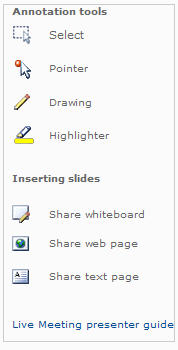Schedule, start, and join meetings using the Office Live Meeting console
| How to schedule and invite participants |
| How to start a scheduled meeting |
| How to join your meeting |
How to schedule and invite participants
Step 1: Go to the Live Meeting URL on your wallet card or from your welcome email.
Step 2: Click My Home on the upper left side of the page.
Step 3: Enter your user login and password, and click Login.
Step 4: Click Schedule Meeting under the Meet section from the My Home page and it will bring you to the Schedule Meeting page.
Step 5: Enter attendees' and presenters' email addresses, the subject, and the date and time of the meeting.
Step 6: Click Meeting Options to enter additional information about the meeting, including Details, Entry Control, Meeting Lobby, Additional Features, Expiration, Audio, and Recording information, and then click OK. You will be taken back to your Schedule Meeting page.
Step 7: Click Send Invitations at the bottom of the page (You have to option select Send Invitations using your Email client or Send Invitations using Live Meeting) to send meeting invitations to meeting attendees and presenter(s). The presenter invitation will be automatically sent to the meeting organizer. The meeting organizer can also join as a presenter through the Meeting Details page.
Step 8: Click Save if you prefer to send the meeting invitation later.
How to start a scheduled meeting
Connect to your Office Live Meeting web conferencing meeting
Step 1: Click on the meeting URL in the presenter invitation.
Step 2: Enter your Display Name, the Meeting ID, and Meeting Key (if required to join the meeting).
Step 3: You will then be entered directly into your meeting
Connect to BT MeetMe
If you have audio integration set up with your meeting you then only need to connect to the Live Meeting service at the start of your meeting, where you will then be given instructions on how to connect to your BT MeetMe service, removing the need to dial-in using your phone.
If you do not have audio integration set up, at the start of your meeting, dial your BT MeetMe dial-in number noted on your wallet card and follow the prompts. Enter your chairperson's passcode, followed by ![]() .
.
To prevent fraudulent use please do not share your chairperson passcode.
How will your participants join your meeting
Step 1: Invited participants will click on the meeting URL in the participant meeting invitation that they would have received from you as the chairperson.
Step 2: Participants to enter their Display Name, the Meeting ID, and Meeting Key (if required to join the meeting).
Step 3: Participants follow the same audio instructions as you.