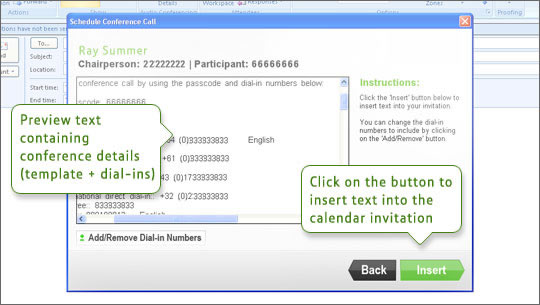MeetMe Add-in for Outlook
Scheduling a Conference with the Outlook Add-in
1. You can schedule a conference with the Outlook Add-in two different ways:
- From the Outlook main screen, click on Schedule Conference on the Add-in.

- From the Outlook message screen, click on Insert Conference Details.
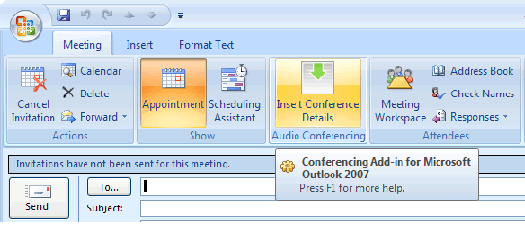
2. View a preview of the conference invitation text to be inserted into your calendar appointment.
3. If necessary, add or remove the dial-in numbers your participants will be using.
4. When ready, click Insert.
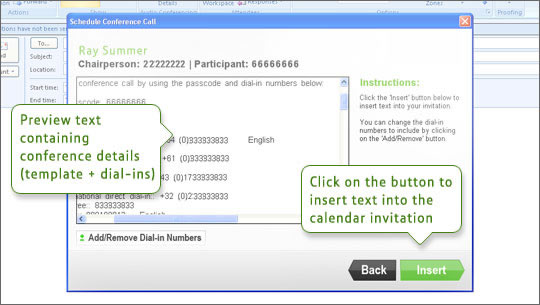
5. Your conference invitation text will be pasted into a Microsoft Outlook Calendar invitation.
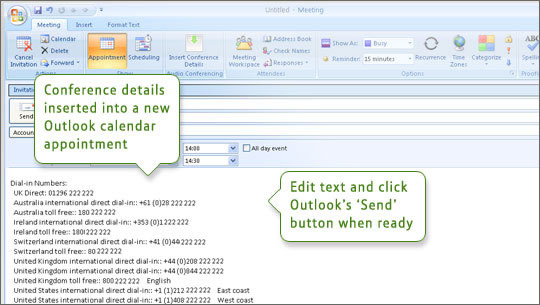
Schedule a conference if you have more than one account
1. If you have more than one conference account, you will be asked to choose which account you want to use to schedule a conference.
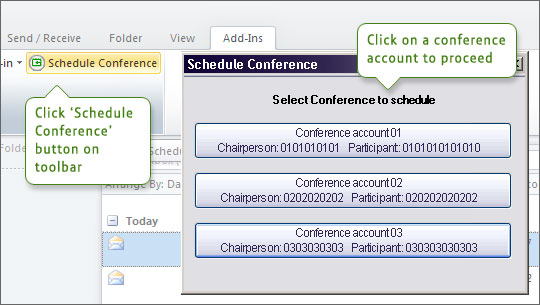
2. After you choose a conferencing account, you will be taken to the Add-in Preview Screen.