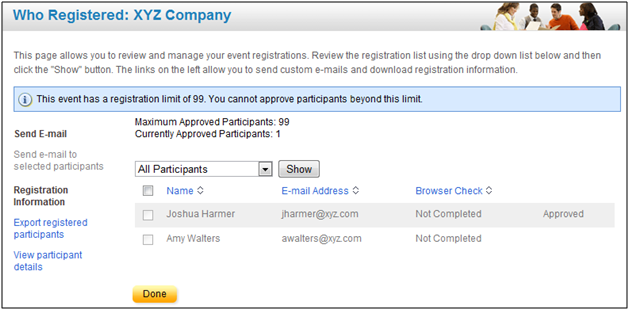Event Central
Features
- Registration Management: Client can customize their fields and upload their own logo as their header. Participants have to register with different emails each time because it will not permit a person to register the same email twice for the same event.

- Communication Emails: There are existing templates that the client can use for their invitations, confirmations, reminders, sorry we missed you, and thank you emails. You set it up in the system and the host will receive a copy of the email to forward to possible participants. Also, you have the possibility to send out your customized message from Event Central after a participant has registered with their email address.
Managing Emails:
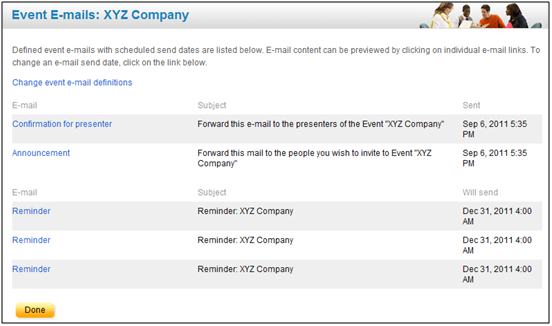
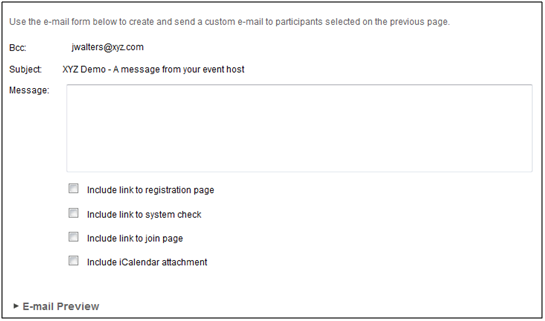
- Access Rules: The client has the option to select if they want to approve their participants individually or if they want to automatically approve them. They can also limit the number of attendees.
NOTE: Maximum of 99 people by default. We can increase ports if required.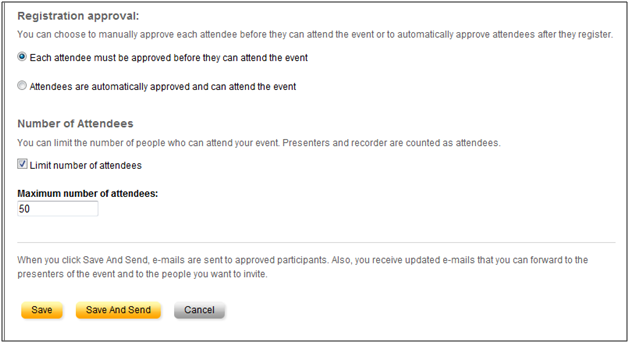
- Rehearsal: The rehearsal tool allows you to launch a test session of your event so that the client can try features, upload documents and slides, create polling questions, and conduct rehearsals.
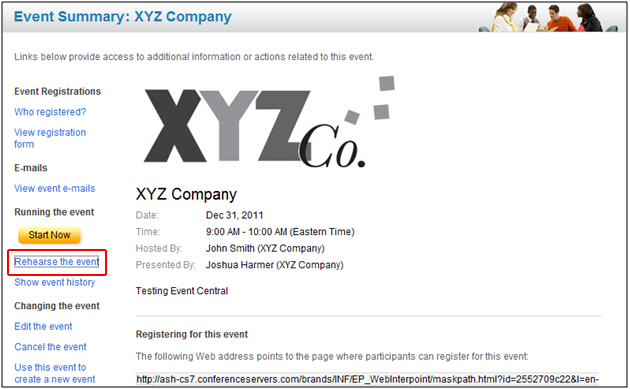
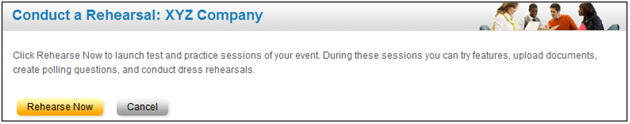
- Branding: The client has the opportunity to upload their logo to their event and it will be visible as a header on their registration page and on the communication emails.
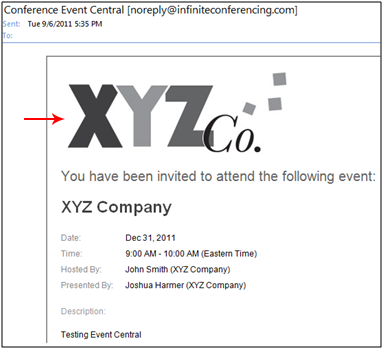
- Event Execution: The client has the option to launch their event from within the Event Central platform. Once they click on “Start Now”, the WebInterpoint session will begin and the participants can join. The registration data will be updated and the post-event email will be sent at the end of the session.
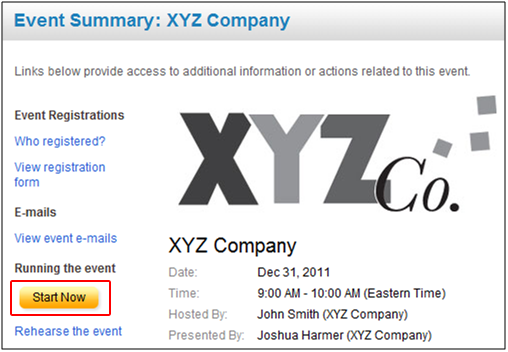
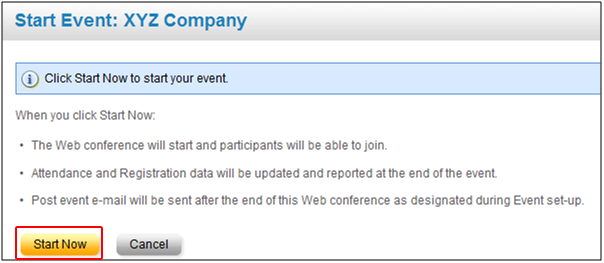
- Reports: The client has the option to view the registered participants and export the information to an excel sheet.