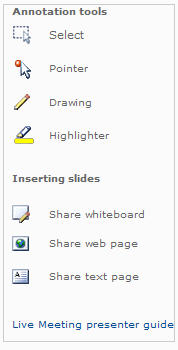Live Meeting
Instructions
With Live Meeting, you can add just about any visual medium from your desktop to your conference call to share with all your participants.
You are enrolled in the Office Live Meeting Price Per Minute license option. This pay-as-you-go service allows you to schedule a meeting for up to 1,250 participants.
Support is available during the conference for both the audio and web portions of the conference by simply pressing *0 on the telephone.
Step 1
Create your Live Meeting account options
Step 2
There are three ways to set up a web conference.
- Schedule your conference directly in the Live Meeting console at https://www.livemeeting.com/cc/btconferencinginc.
- Schedule your conference using the Outlook add-in.
- Schedule your conference using the Lotus Notes add-in.